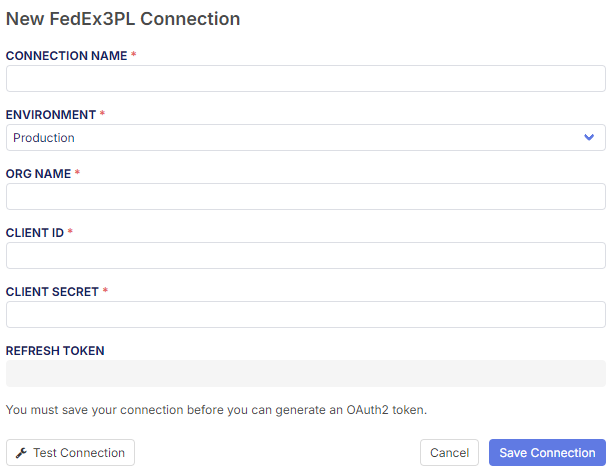FedEx Pre-Built Integration with Flxpoint
Flxpoint now offers a simple plug-and-play integration with FedEx, making it easier to manage your shipments and keep your customers informed. With this integration, shipment details are automatically imported from Flxpoint and synced with your sales channels through FedEx, ensuring customers receive their tracking information quickly.
Why Use This Integration?
- Saves Time: Automates the import of shipment details.
- Improves Accuracy: Ensures customers receive accurate tracking info without delay.
- Easy to Set Up: Quick configuration with minimal technical knowledge required.
This integration helps streamline your order fulfillment process, reduce manual work, and enhance customer satisfaction. If you need help setting it up, our support team is here to assist you.
How To Connect
- Go to Sources: Log in to Flxpoint and navigate to "Sources."
- Select Your Source: Choose your Internal Warehouse or another source you want to configure.
- Configure Get Shipments: Click "Configure" next to the Get Shipments feature.
- Edit the Integration: Select "Edit" to begin configuration.
-
Choose FedEx3PL as Integration Type: Provide the following details:
- Connection Name
- Environment (Test or Production)
- Org Name
-
Client ID and Client Secret
Connection Requirements:
- Connection Name
- Environment (Sandbox / Production)
- Org. Name
- Client ID
- Client Secret
Important:
Client ID
- Go into the Project Overview page inside Fedex
Client Secret
- Would have been provided when you created the project in the Fedex
- If you lost the Client Secret you can regenerate the key on the Project Overview page inside Fedex
Upon setting up and saving your FedEx 3PL connection, you will be able to generate a new refresh token, if needed.
Product Operations
Get Inventory [Primary]
SUPPORTED
FedEx 3PL does support providing inventory levels.
Get Inventory [Secondary]
NOT SUPPORTED
Order Operations
Send Fulfillment Requests/fulfillment orders
SUPPORTED
Setup for Shipping Mapping needs to follow FedEx 3PL's shipping codes.
Shipping Codes
These can be found Here.
Get Shipments
SUPPORTED
Get Source Invoices
NOT SUPPORTED