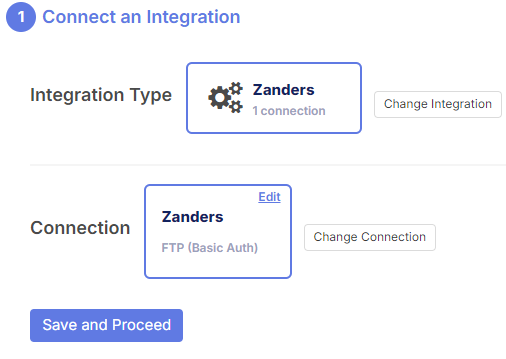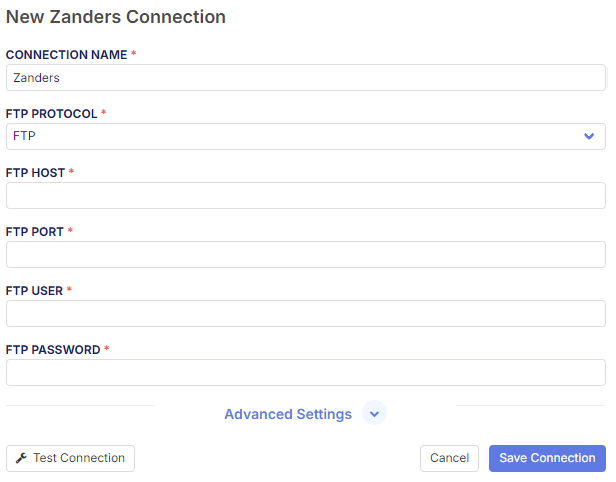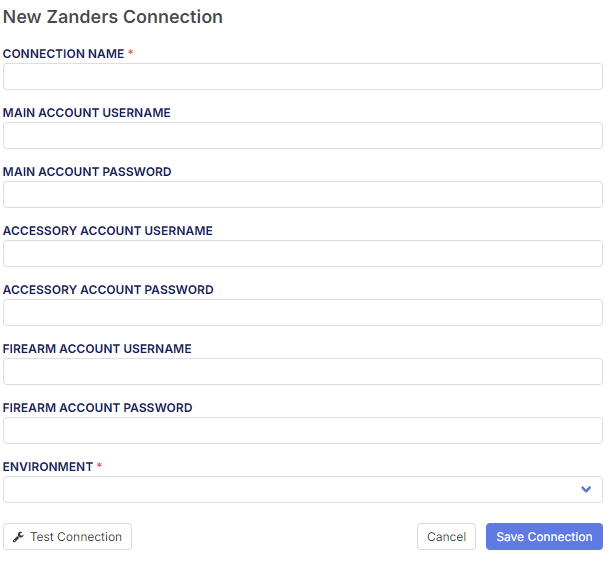Overview
This document will cover how to connect Zanders to Flxpoint via FTP and will provide a integration breakdown.
How To Connect
FTP Method
- Integration Type: Zander FTP
- Connection Requirements: Connection Name, FTP Protocol, FTP Host, FTP Port, FTP User, and FTP Password
Integration Method
- Integration Type: Zander Integration
- Connection Requirements: Connection Name, Environment
Zanders has different features for each kind of account, so it is important that you sign into the correct account/accounts, so that everything can run smoothly.
Supported Operations
Get Inventory [Primary] SUPPORTED
Send Fulfillment Requests SUPPORTED
Get Shipments SUPPORTED
Get Invoices NOT SUPPORTED
Get Fulfillment Request Acknowledgements NOT SUPPORTED
Get Inventory Images NOT SUPPORTED
Get Inventory [Secondary] SUPPORTED
Product Operations
Get Inventory [Primary]
SUPPORTED
Retrieves product data, pricing, and quantity via the product file on the FTP
Important
- We add firearm identification as a custom field at the variant level
- Bulk pricing is supported, but must be mapped to the Price 2 or Price 3 fields
- Only single level categories are supported
Get Inventory [Secondary]
SUPPORTED
Only retrieves product pricing and quantity
Order Operations
Send Fulfillment Requests
SUPPORTED
Important
- The itemNumber that is sent with the Fulfillment Request is default mapped to SKU
- We will show an error message if the Fulfillment Request could not be processed
Get Shipments
SUPPORTED
Important
- We do not support partial shipment from supplier
- Shipment info is only available at the Fulfillment Request level and not per item level
Get Source Invoices
NOT SUPPORTED