Sports South is a reliable supplier source that offers a wide range of sporting goods, including firearms, ammunition, and outdoor equipment. Integrating Sport South as a source in Flxpoint allows for automated product importing, inventory management, and order fulfillment, streamlining your operations for better efficiency and stock control.
How To Connect
-
Go to Sources in the left menu (represented by a building icon).
-
Click the + button at the top left of the screen and follow the prompts to set up.
-
Click on Start Creating Integrations From the available list and select Sports South as your source.
-
Take in consideration that The Username, Password, and Customer Number fields in the Sports South connection setup require a 5-digit format, often related to your 5-digit zip zone. Fill in the form:
- Connection Name
- Customer Number
- Username and Password
-
Click Save Connection.
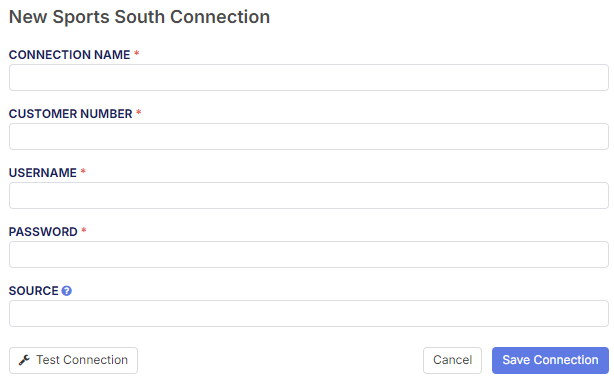
Product Operations
The primary operation handles the bulk of your inventory management needs, while the secondary operation allows for more detailed control, such as focusing on specific products or updates
Get Inventory (Primary)
Yes, we Support Get Inventory (Primary)
Using this feature with Flxpoint allows you to seamlessly integrate your inventory data, ensuring that you have up-to-date product information. This integration helps streamline operations, reduces manual errors, and ensures that your inventory levels are always accurate, ultimately leading to better customer satisfaction and more efficient inventory management.

After connecting the integration, you must configure settings, such as ARCHIVE/UN-ARCHIVE inventory and defining a mapping template, as shown below:

- Weight and Dimensions cannot be pulled in
- Variations cannot be mapped
- Workflows need to be created to generate titles and descriptions
Get Inventory (Secondary)
Yes, we Support Get Inventory (Secondary)
Only retrieves product pricing and quantity. Follow the same steps as for Primary: Connect Integration, Configure Settings, and Define a Mapping Template.

Order Operations
It submits orders to vendors for fulfillment and subsequently imports the shipment details, ensuring a seamless integration between order processing and shipment tracking.
Send Fulfillment Requests
Yes, we support Send Fulfillment Requests
Using this feature with Flxpoint allows you to send fulfillment requests with SKU data and other order details. You must configure the integration, follow up with setting up the configuration, and define mapping templates to ensure smooth operation.
Important details regarding supported shipping methods are as follows:

Get Shipments
Yes, we support Get Shipments
Using this feature with Flxpoint allows you to retrieve shipment data including SKU and carrier details. Configure the integration, set up the necessary configurations, and define mapping templates to ensure smooth operation.
Get Fulfillment Acknowledgements
Yes, we support Get Fulfillment Acknowledgements
Using this feature with Flxpoint allows you to retrieve fulfillment acknowledgement data, ensuring that you are informed about the status of your fulfillment requests. To use this feature effectively, you need to integrate the connection, configure the settings, and map the necessary templates.
By properly setting up the integration, you can automate the process of receiving acknowledgements, which helps in tracking orders and managing customer expectations.
- Sports South is extremely touchy with fulfillment and follows a fill or kill method.
- If an item cannot be fulfilled, it will be cancelled.
- Single Acknowledgement is supported.
- SKU can be mapped for item association.
Get Invoices
Yes, we support Get Invoices
Using this feature with Flxpoint allows you to retrieve invoice data, which is essential for accounting and reconciliation processes. To utilize this feature, you need to integrate the connection, configure the settings, and map the required templates.
Proper integration ensures that you have access to up-to-date invoice information, helping you manage finances more effectively.
- Tax and fees are available to see in the invoice.
- SKU can be mapped for item association.
Need Support?
We're here to help! If you have any questions or need assistance, please reach out to us at support@flxpoint.com.