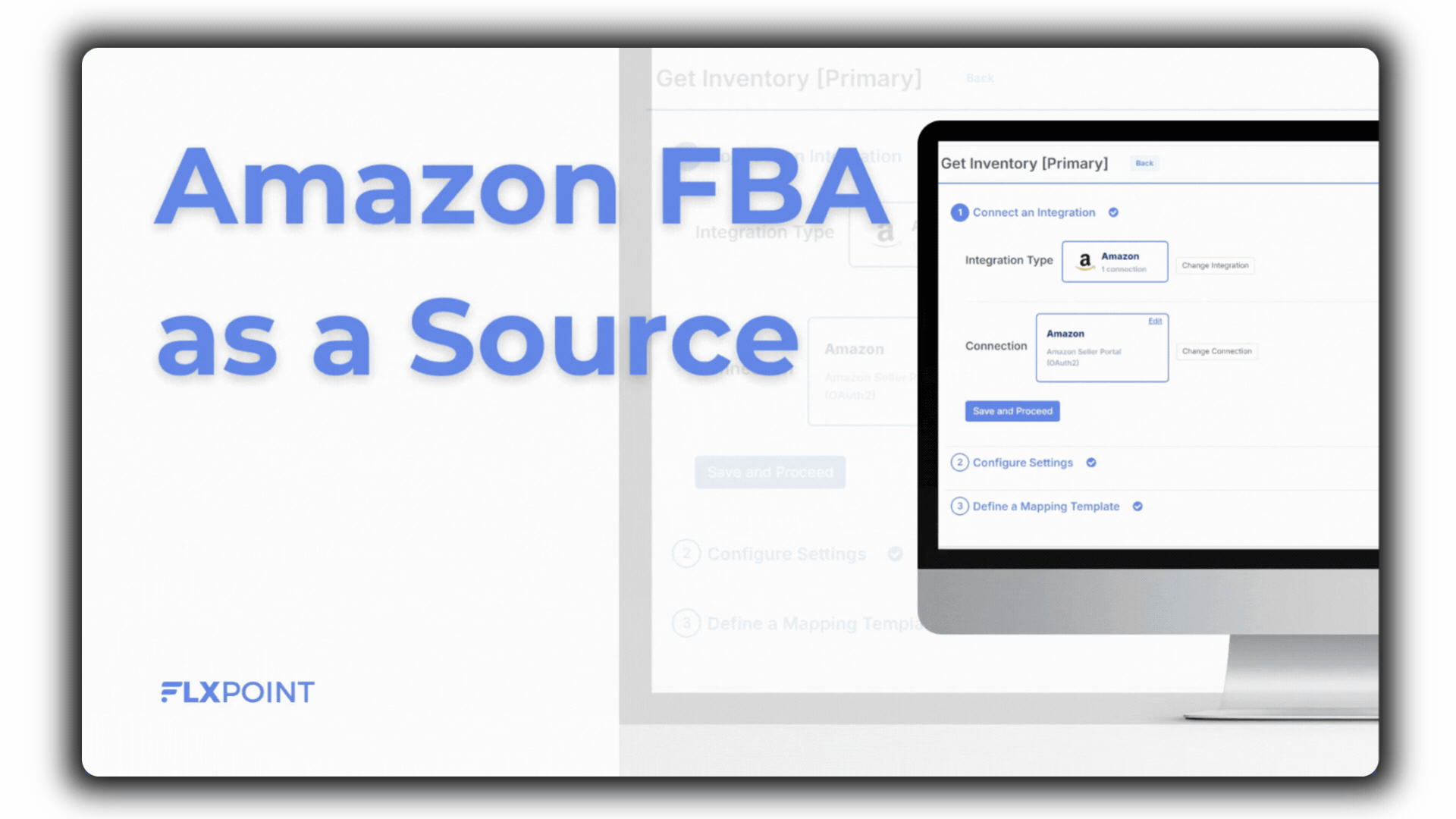Overview
Integrating Amazon FBA as a source in Flxpoint enables you to leverage Amazon’s robust fulfillment network to manage inventory and orders. This connection allows you to automate the synchronization of products, inventory levels, and order fulfillment, making it easier to scale your business while utilizing Amazon’s logistics capabilities. Here's a brief guide on how to integrate Amazon FBA as a source in Flxpoint.
With this API integration, you will be able to:
1. Sync inventory and pricing from your FBA account
2. Route purchase orders to your FBA warehouse
3. Get back shipment tracking information from your FBA warehouse
How to connect
Here's a guide for to integrate Amazon FBA as a source in Flxpoint:
- Log in to Flxpoint: Access your account and navigate sources section (building logo on the left).
- Add Amazon FBA: Go to "Sources" and click on the plus button. Follow the prompts and then select Amazon.
- Name the connection: You can name it like Amazon FBA
- Enter Credentials: Select the Marketplace ID and Input the selling partner ID and then save the connection
- Configure Products and Inventory: Map your product data and set up inventory sync.
- Automate Order Fulfillment: Set rules for routing orders to Amazon FBA.
-
Go Live: Start syncing and processing live orders directly.
Product Operations
The primary operation handles the bulk of your inventory management needs, while the secondary operation allows for more detailed control, such as focusing on specific products or updates
Get Inventory (Primary)
SUPPORTED
Retrieves the main inventory data from Amazon FBA
Order Operations
Send Fulfillment Requests
SUPPORTED
Sends orders to Amazon FBA for processing
Get Shipments
SUPPORTED
Retrieves shipping information for processed orders
Flxpoint Pro tip