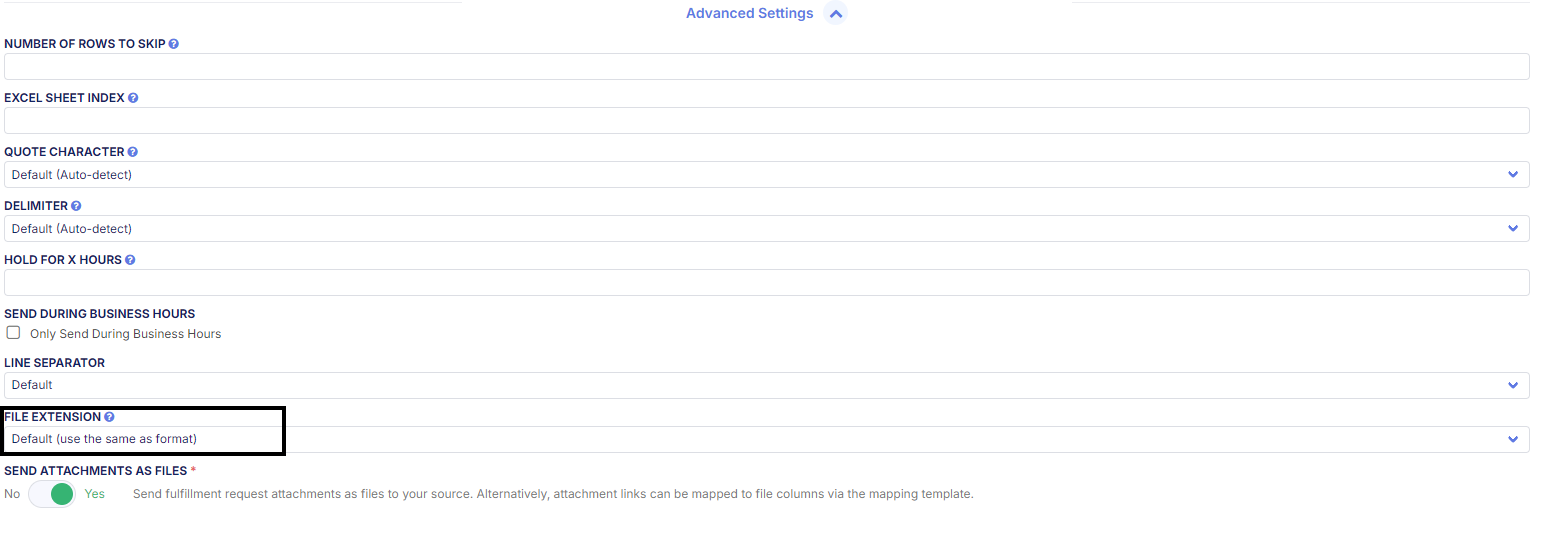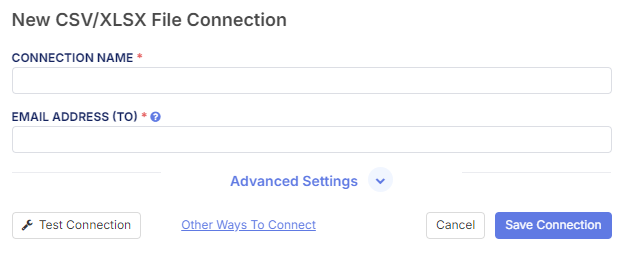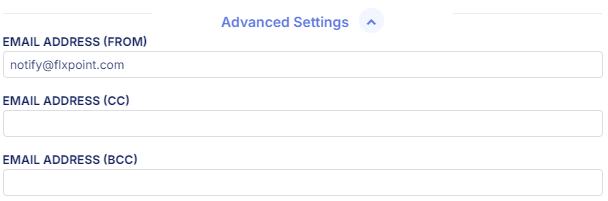Most, if not all, operations are typically supported via a CSV / XLSX file. The file formats for these will vary based on how the mapping templates are configured (i.e. via "header" or "index").
Files can be transmitted in several ways via the connection:
- Email (can be configured to connect to your own mail server, or you may submit a request to support@flxpoint.com for our team to create an account for you)
- FTP (can be configured to connect to your own FTP server, or you may submit a request to support@flxpoint.com for our team to create an account for you)
- HTTP download link from a dropbox or any other publicly hosted location
- Google Sheet "Share" link. (Please ensure that read access is enabled and "Anyone" can access the sheet)
Product Operations
Get Inventory [Primary]
SUPPORTED
This process can pull full product data (including variation structure), inventory and pricing via CSV/XLSX format files.
The file can be either with headers or headerless (i.e. mapping via indices). You can also use this operation to just pull in the SKU with quantity and price information if product data is not provided by your vendor.
Get Inventory [Primary] CSV/XLSX Sample File
View/download sample file here
About This Template:
- Columns A and B are required
- Weight Unit is set to "pound" by default - this can be configured in your mapping template.
- Dimension Unit is set to "inch" by default- this can be configured in your mapping template.
Warning
For Google Sheet operations, it's required that you have the formatting on all of your columns set to "Plain Text". If you are running any operation and the operation is not importing new data, please reformat the Google sheet and try again. This should resolve your issue.
Get Inventory [Secondary]
SUPPORTED
This file operation is only used if you are provided two separate files from your vendor in which one is for just product data (Get Inventory [Primary]) and another file is for just price/quantity/status (Get Inventory [Secondary])
This process can pull PQS (pricing, quantity, and status) data via CSV/XLSX format files. The file can be either with headers or headerless (i.e. mapping via indices).
Get Inventory [Secondary] CSV/XLSX Sample File
View/download sample file here
Get Inventory Images
SUPPORTED
Order Operations
Send FRs/FOs
SUPPORTED
This process will submit Fulfillment Requests/fulfillment orders (FRs/FOs) via CSV/XLSX file. The file can be either with headers or headerless.
Send FRs/FOs CSV Sample File
View/download sample file here
How to Change the File Format
- In Configure Settings step under Advanced Settings you click File Extension
The 4 Options
- Default (The same as format)
- CSV
- TSV
- TXT
Sending FRs/FOs Via Email Connection
- The Fulfillment requests will come from notify@flxpoint.com
- If you want a custom "Send From" email you'll need to setup a Email Connection in your Flxpoint account -- please contact support@flxpoint.com to assist you with this
Required Connections
- Connection Name
- Email Address (can have multiple separated by commas)
Advanced Settings
Email Address (From)
- Default set to notify@flxpoint.com
Email Address (CC)
- Select the email you want to CC
Email Address (BCC)
- Select the email you want to BCC
Not Supported
Google Sheet connections do not support send FR/FOs.
Get Shipments
SUPPORTED
This process will retrieve shipments for submitted FRs/FOs when they become available via CSV/XLSX file.
"Get Shipments" CSV/XLSX Sample File
View/download sample file here
Get Source Invoices
SUPPORTED
This process will retrieve invoices for submitted FRs/FOs when they become available via CSV/XLSX file.
"Get Invoices" CSV/XLSX Sample File
View/Download Sample File here
About This Template:
- Invoice Status is set to "Paid" by default. This can be configured in your mapping template.
- By default, the mapping template will not support itemized invoices, such as product, shipping, fees on separate rows. You can customize your mapping template to support this.
Get FR/FO Acknowledgements
SUPPORTED
This process will retrieve FR/FO acknowledgements for submitted FRs/FOs when they become available via CSV/XLSX file.