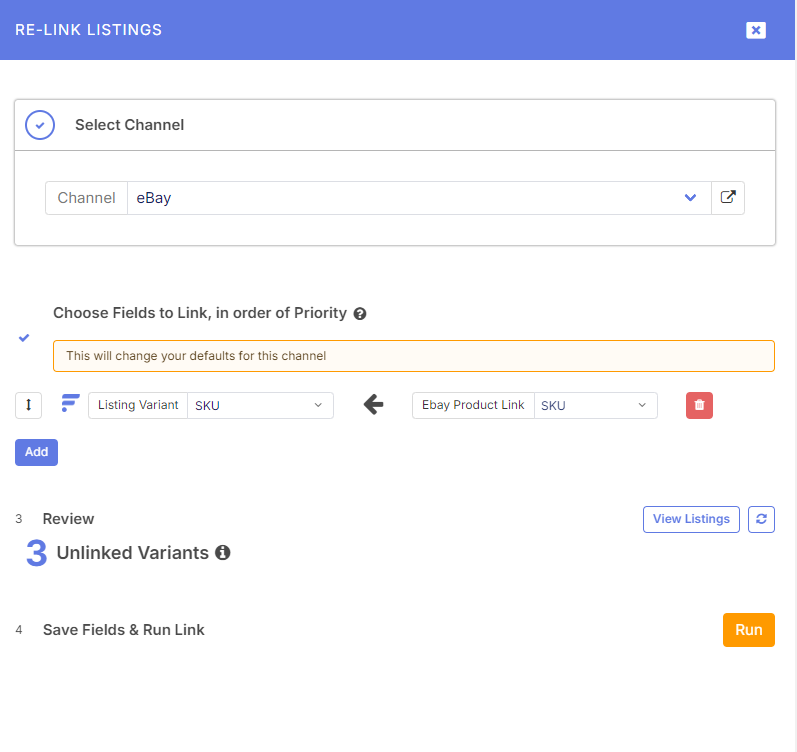Common Issues:
- Link Listing has not run
- Link Listing has ran and could not find a matching item
Troubleshooting Methods
Running the Link Listings Integration
This integration will compare the listings you have within Flxpoint to the listings you have on your channel and connect them if not already connected.
You can run the link listing by:
- In Channel Listings, clicking actions
- Select Re-Link Listings at the bottom of the menu
- Select the channel you would like to apply link listings to
- Click run to begin
*Please note: The link listings will scan all products. You cannot narrow down the SKU selection.
IF this integration doesn't fix the issue:
Double check the items in the listings that are not linking are still located on the channel you are trying to post the listings to.