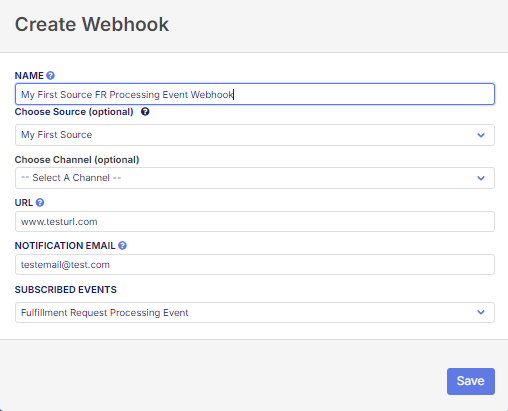Overview
The webhook feature in Flxpoint allows for you to send an action to another one of your services, so that your other system can execute an action based on an event that occured in Flxpoint.
These events can be made source or channel specific during the creation process or you can leave on for all sources and channels.
How to Create a Webhook
- Click the settings gear in the bottom left of your screen
- Click Webhooks
- Click Add Webhook in the top right
- Fill in the Required information
- Name
- URL
- Notification Email
- Subscribed Event
- Click Save
Choose Source (Optional) - If selected event relates to the selected source, event information is shared
Choose Channel (Optional) - If selected event relates to the selected channel, event information is shared
URL - The URL where the event information will be sent using HTTPS post method
Subscribed Event - This is going to be the event that you want to receive on the URL mentioned above.
Example:
Explanation:
In the example above when a Fulfillment Request from the source "My First Source" is put into the processing state the webhook would be triggered
Best Practices
Protect Against Duplicate Events
- Make your event processing idempotent
Process Events Asynchronously
- Make your event handler process incoming events in an asynchronous fashion by utilizing asynchronous queue
Receive Events
- Receive events via HTTPS server